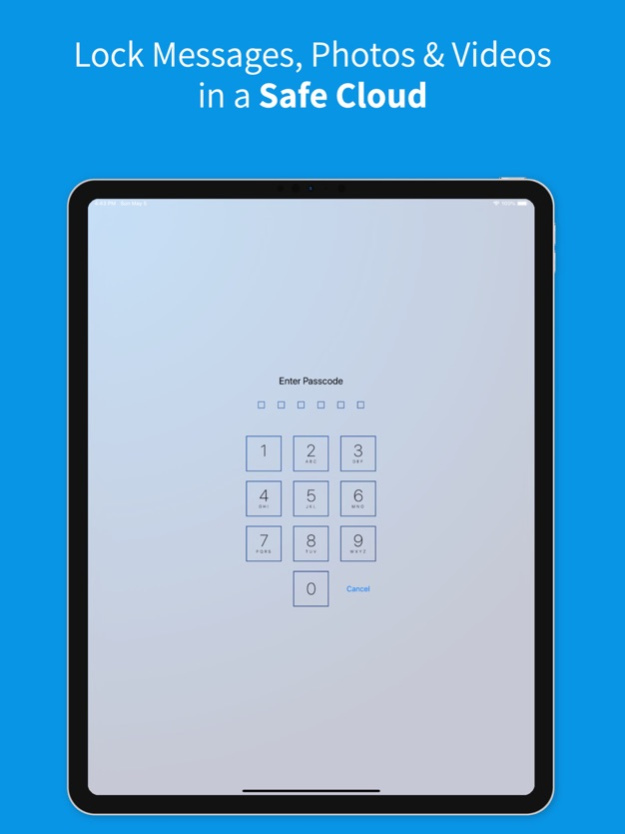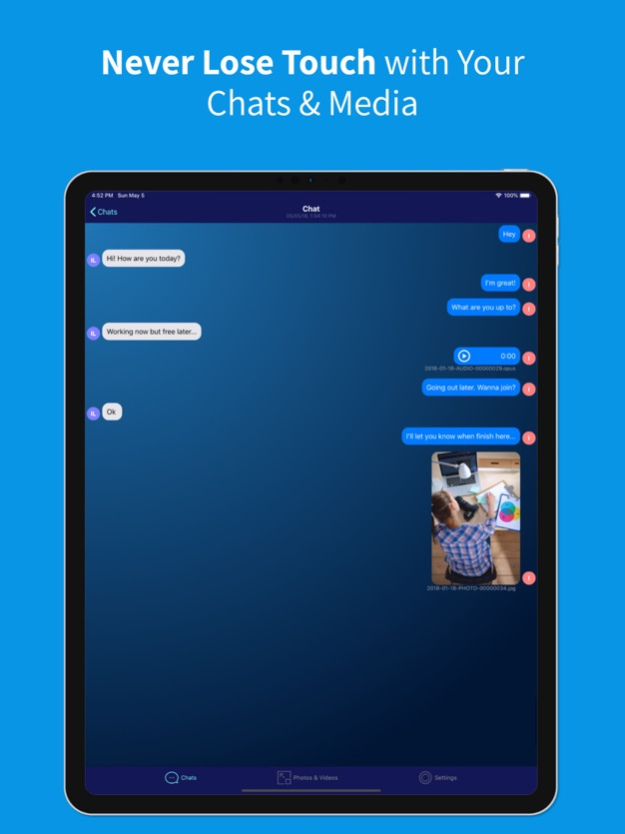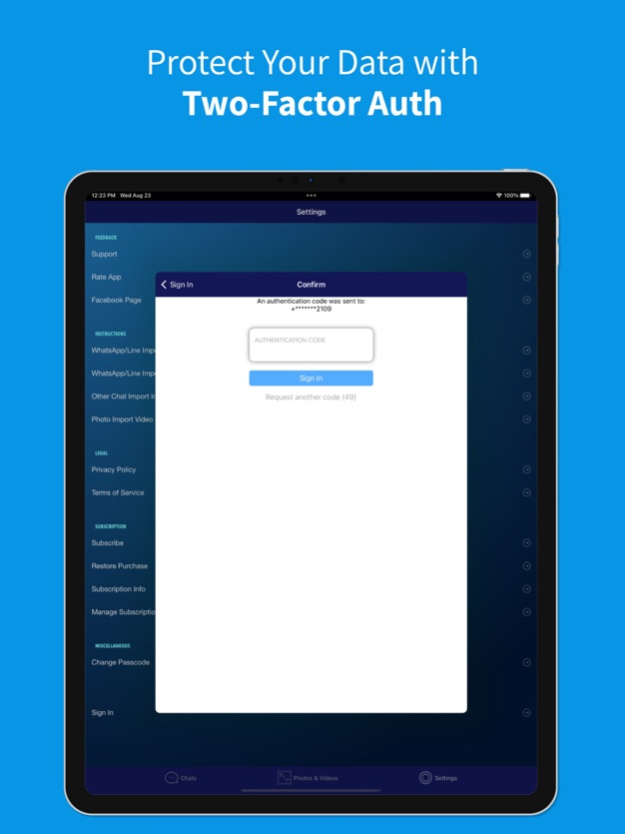Photo/Message Lock - SafeCloud 1.0.73
Free Version
Publisher Description
Safe vault for your private chats, photos & videos. The only app with multi-factor authentication.
For a limited time only, a 7-day free trial! Install now!
Have messages, photos or videos that are so private you want to keep on a separate safe cloud only you could access? This app is for you!
The only app that enables multi-factor authentication to access your cloud stored private data!
Easily backup your popular application's messages (including videos, photos etc) in the cloud securely and safely. Currently fully support importing chats from WhatsApp and Line. Other chats, photos & videos could be imported manually.
Make any of your conversation, photos or videos private easily and keep those behind a lock only you have access to.
You can unlock your saved chats, photos or videos using TouchID, FaceID or a passcode (depend on your device capability)
Store all your private conversations, photos and videos on a secure cloud which could be unlocked by you only.
Syncing your data with our cloud and login is optional.
If you decide to store your data in our cloud and you forget your password you can restore it by multiple factor authentications so you would have access to this private data always. To have access to the cloud data you would need to have access to the email and phone number you have provided.
Important: The app doesn't add a lock to the original app, it is used to store your sensitive data and chats in a safe cloud. It is your responsibility to delete those chats from the original device.
-----------------------------------
Information about the auto-renewable nature of the subscription
- If you want to use our service, we offer you cloud archiving service. With subscribing you will get 10GB cloud disk space.
- Subscription period is monthly or yearly. Every month or year your subscription renews.
- Prices for subscriptions depends on which package you choose and will be seen in payment screen.
- Payment will be charged to iTunes Account at confirmation of purchase.
- Subscription automatically renews unless auto-renew is turned off at least 24-hours before the end of the current period.
- Account will be charged for renewal within 24-hours prior to the end of the current period, and identify the cost of the renewal.
- Subscriptions may be managed by the user and auto-renewal may be turned off by going to the user's Account Settings after purchase.
- Any unused portion of a free trial period, if offered, will be forfeited when the user purchases a subscription to that publication, where applicable.
- You can cancel your subscription via this url: https://support.apple.com/en-us/HT202039
- Privacy policy: http://privacy.safecloudapp.com
- Term of use: http://tos.safecloudapp.com
- Subscription Information : http://subscription.safecloudapp.com
-----------------------------------
DISCLAIMER
Unofficial Product. Any product names, logos, brands, and other trademarks or images featured or referred to within this app are the property of their respective trademark holders.
Any of these trademark holders are not affiliated with us, our products, or our apps. They do not sponsor or endorse this app or any of our online products.
Get updates also on our Facebook page: https://www.facebook.com/SafeCloudApp
Sep 23, 2023
Version 1.0.73
Fix crash with new import on iOS 17.
Behind the scene fixes and improvements.
If you like the app please support us by writing an honest review on the App Store. Thank you!
About Photo/Message Lock - SafeCloud
Photo/Message Lock - SafeCloud is a free app for iOS published in the System Maintenance list of apps, part of System Utilities.
The company that develops Photo/Message Lock - SafeCloud is Shesek LLC. The latest version released by its developer is 1.0.73.
To install Photo/Message Lock - SafeCloud on your iOS device, just click the green Continue To App button above to start the installation process. The app is listed on our website since 2023-09-23 and was downloaded 1 times. We have already checked if the download link is safe, however for your own protection we recommend that you scan the downloaded app with your antivirus. Your antivirus may detect the Photo/Message Lock - SafeCloud as malware if the download link is broken.
How to install Photo/Message Lock - SafeCloud on your iOS device:
- Click on the Continue To App button on our website. This will redirect you to the App Store.
- Once the Photo/Message Lock - SafeCloud is shown in the iTunes listing of your iOS device, you can start its download and installation. Tap on the GET button to the right of the app to start downloading it.
- If you are not logged-in the iOS appstore app, you'll be prompted for your your Apple ID and/or password.
- After Photo/Message Lock - SafeCloud is downloaded, you'll see an INSTALL button to the right. Tap on it to start the actual installation of the iOS app.
- Once installation is finished you can tap on the OPEN button to start it. Its icon will also be added to your device home screen.